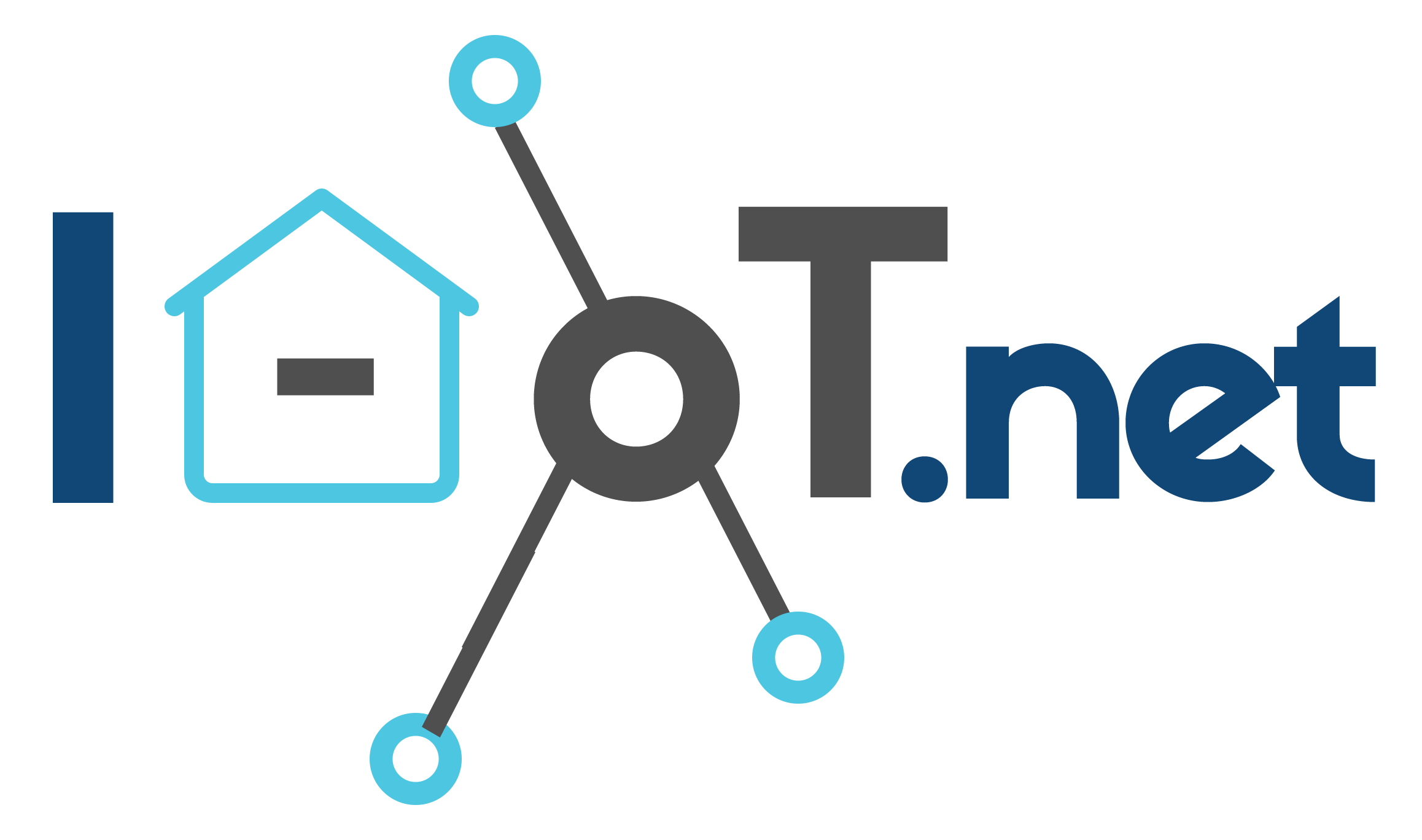Arduino-Python PID Test
Riset iTCLab: Pemrograman Kendali PID-iTCLab dengan Menggunakan Bahasa Pemrograman Arduino+Python

Pengaturan File - Preferences:
Kit iTCLab menggunakan Mikrokontroller ESP32. Silahkan di-copy dan di-paste, di FIle - Preferences, alamat berikut ini:
https://dl.espressif.com/dl/package_esp32_index.json

Pengaturan Board.
Kit iTCLab menggunakan Mikrokontroller ESP32. Jika belum muncul. Untuk menggunakan pertama kali , silahkan diinstall ESP32 di Board Manager.

Pilihan Board.
Selanjutnya, silahkan dipilih Board: DOIT ESP32 DEVKIT V1.

File Program yang dibutuhkan
File-file yang dibutuhkan agar bisa dijalankan pengujian Kit iTCLab menggunakan Bahasa Pemrograman Python Jupyter Notebook, yaitu:
- Program yang harus diupload di Kit iTCLab (05-iTCLab_PID.ino).
- File Program Modul itclab.py.
- Script Program untuk menjalankan proses Pengujian Kit iTCLab menggunakan Python Jupyter Notebook (iTCLab-PID-01.ipynb).
Masing-masing file program di atas dapat didownload dari link di atas. Program-program di atas merupakan pengembangan dari program yang telah dibuat oleh Kampus BYU.
Program yang harus diupload ke Kit iTCLab (05-iTCLab_PID.ino)
/* iTCLab Internet-Based Temperature Control Lab Firmware Jeffrey Kantor, Initial Version John Hedengren, Modified Oct 2017 Basuki Rahmat, Modified April 2022 This firmware is loaded into the Internet-Based Temperature Control Laboratory ESP32 to provide a high level interface to the Internet-Based Temperature Control Lab. The firmware scans the serial port looking for case-insensitive commands: Q1 set Heater 1, range 0 to 100% subject to limit (0-255 int) Q2 set Heater 2, range 0 to 100% subject to limit (0-255 int) T1 get Temperature T1, returns deg C as string T2 get Temperature T2, returns dec C as string VER get firmware version string X stop, enter sleep mode Limits on the heater can be configured with the constants below. */ #include// constants const String vers = "1.04"; // version of this firmware const int baud = 115200; // serial baud rate const char sp = ' '; // command separator const char nl = '\n'; // command terminator // pin numbers corresponding to signals on the iTCLab Shield const int pinT1 = 34; // T1 const int pinT2 = 35; // T2 const int pinQ1 = 32; // Q1 const int pinQ2 = 33; // Q2 const int pinLED = 26; // LED //Q1 32 - T1 34 //Q2 33 - T2 35 // setting PWM properties const int freq = 5000; //5000 const int ledChannel = 0; const int Q1Channel = 1; const int Q2Channel = 2; const int resolutionLedChannel = 8; //Resolution 8, 10, 12, 15 const int resolutionQ1Channel = 8; //Resolution 8, 10, 12, 15 const int resolutionQ2Channel = 8; //Resolution 8, 10, 12, 15 const double batas_suhu_atas = 59; // global variables char Buffer[64]; // buffer for parsing serial input String cmd; // command double pv = 0; // pin value float level; // LED level (0-100%) double Q1 = 0; // value written to Q1 pin double Q2 = 0; // value written to Q2 pin int iwrite = 0; // integer value for writing float dwrite = 0; // float value for writing int n = 10; // number of samples for each temperature measurement void parseSerial(void) { int ByteCount = Serial.readBytesUntil(nl,Buffer,sizeof(Buffer)); String read_ = String(Buffer); memset(Buffer,0,sizeof(Buffer)); // separate command from associated data int idx = read_.indexOf(sp); cmd = read_.substring(0,idx); cmd.trim(); cmd.toUpperCase(); // extract data. toInt() returns 0 on error String data = read_.substring(idx+1); data.trim(); pv = data.toFloat(); } // Q1_max = 100% // Q2_max = 100% void dispatchCommand(void) { if (cmd == "Q1") { Q1 = max(0.0, min(25.0, pv)); iwrite = int(Q1 * 2.0); // 10.? max iwrite = max(0, min(255, iwrite)); ledcWrite(Q1Channel,iwrite); Serial.println(Q1); } else if (cmd == "Q2") { Q2 = max(0.0, min(25.0, pv)); iwrite = int(Q2 * 2.0); // 10.? max iwrite = max(0, min(255, iwrite)); ledcWrite(Q2Channel,iwrite); Serial.println(Q2); } else if (cmd == "T1") { float mV = 0.0; float degC = 0.0; for (int i = 0; i < n; i++) { mV = (float) analogRead(pinT1) * 0.322265625; degC = degC + mV/10.0; } degC = degC / float(n); Serial.println(degC); } else if (cmd == "T2") { float mV = 0.0; float degC = 0.0; for (int i = 0; i < n; i++) { mV = (float) analogRead(pinT2) * 0.322265625; degC = degC + mV/10.0; } degC = degC / float(n); Serial.println(degC); } else if ((cmd == "V") or (cmd == "VER")) { Serial.println("TCLab Firmware Version " + vers); } else if (cmd == "LED") { level = max(0.0, min(100.0, pv)); iwrite = int(level * 0.5); iwrite = max(0, min(50, iwrite)); ledcWrite(ledChannel, iwrite); Serial.println(level); } else if (cmd == "X") { ledcWrite(Q1Channel,0); ledcWrite(Q2Channel,0); Serial.println("Stop"); } } // check temperature and shut-off heaters if above high limit void checkTemp(void) { float mV = (float) analogRead(pinT1) * 0.322265625; //float degC = (mV - 500.0)/10.0; float degC = mV/10.0; if (degC >= batas_suhu_atas) { Q1 = 0.0; Q2 = 0.0; ledcWrite(Q1Channel,0); ledcWrite(Q2Channel,0); //Serial.println("High Temp 1 (> batas_suhu_atas): "); Serial.println(degC); } mV = (float) analogRead(pinT2) * 0.322265625; //degC = (mV - 500.0)/10.0; degC = mV/10.0; if (degC >= batas_suhu_atas) { Q1 = 0.0; Q2 = 0.0; ledcWrite(Q1Channel,0); ledcWrite(Q2Channel,0); //Serial.println("High Temp 2 (> batas_suhu_atas): "); Serial.println(degC); } } // arduino startup void setup() { //analogReference(EXTERNAL); Serial.begin(baud); while (!Serial) { ; // wait for serial port to connect. } // configure pinQ1 PWM functionalitites ledcSetup(Q1Channel, freq, resolutionQ1Channel); // attach the channel to the pinQ1 to be controlled ledcAttachPin(pinQ1, Q1Channel); // configure pinQ2 PWM functionalitites ledcSetup(Q2Channel, freq, resolutionQ2Channel); // attach the channel to the pinQ2 to be controlled ledcAttachPin(pinQ2, Q2Channel); // configure pinLED PWM functionalitites ledcSetup(ledChannel, freq, resolutionLedChannel); // attach the channel to the pinLED to be controlled ledcAttachPin(pinLED, ledChannel); ledcWrite(Q1Channel,0); ledcWrite(Q2Channel,0); } // arduino main event loop void loop() { parseSerial(); dispatchCommand(); checkTemp(); }
File Program Modul itclab.py
File Program Modul itclab.py, harus ada, dan diletakkan di folder kerja yang sama dengan Program Python Jupyter Notebook.
import sys
import time
import numpy as np
try:
import serial
except:
import pip
pip.main(['install','pyserial'])
import serial
from serial.tools import list_ports
class iTCLab(object):
def __init__(self, port=None, baud=115200):
port = self.findPort()
print('Opening connection')
self.sp = serial.Serial(port=port, baudrate=baud, timeout=2)
self.sp.flushInput()
self.sp.flushOutput()
time.sleep(3)
print('iTCLab connected via Arduino on port ' + port)
def findPort(self):
found = False
for port in list(list_ports.comports()):
# Arduino Uno
if port[2].startswith('USB VID:PID=16D0:0613'):
port = port[0]
found = True
# Arduino HDuino
if port[2].startswith('USB VID:PID=1A86:7523'):
port = port[0]
found = True
# Arduino Leonardo
if port[2].startswith('USB VID:PID=2341:8036'):
port = port[0]
found = True
# Arduino ESP32
if port[2].startswith('USB VID:PID=10C4:EA60'):
port = port[0]
found = True
# Arduino ESP32 - Tipe yg berbeda
if port[2].startswith('USB VID:PID=1A86:55D4'):
port = port[0]
found = True
if (not found):
print('Arduino COM port not found')
print('Please ensure that the USB cable is connected')
print('--- Printing Serial Ports ---')
for port in list(serial.tools.list_ports.comports()):
print(port[0] + ' ' + port[1] + ' ' + port[2])
print('For Windows:')
print(' Open device manager, select "Ports (COM & LPT)"')
print(' Look for COM port of Arduino such as COM4')
print('For MacOS:')
print(' Open terminal and type: ls /dev/*.')
print(' Search for /dev/tty.usbmodem* or /dev/tty.usbserial*. The port number is *.')
print('For Linux')
print(' Open terminal and type: ls /dev/tty*')
print(' Search for /dev/ttyUSB* or /dev/ttyACM*. The port number is *.')
print('')
port = input('Input port: ')
# or hard-code it here
#port = 'COM3' # for Windows
#port = '/dev/tty.wchusbserial1410' # for MacOS
return port
def stop(self):
return self.read('X')
def version(self):
return self.read('VER')
@property
def T1(self):
self._T1 = float(self.read('T1'))
return self._T1
@property
def T2(self):
self._T2 = float(self.read('T2'))
return self._T2
def LED(self,pwm):
pwm = max(0.0,min(100.0,pwm))/2.0
self.write('LED',pwm)
return pwm
def Q1(self,pwm):
pwm = max(0.0,min(100.0,pwm))
self.write('Q1',pwm)
return pwm
def Q2(self,pwm):
pwm = max(0.0,min(100.0,pwm))
self.write('Q2',pwm)
return pwm
# save txt file with data and set point
# t = time
# u1,u2 = heaters
# y1,y2 = tempeatures
# sp1,sp2 = setpoints
def save_txt(self,t,u1,u2,y1,y2,sp1,sp2):
data = np.vstack((t,u1,u2,y1,y2,sp1,sp2)) # vertical stack
data = data.T # transpose data
top = 'Time (sec), Heater 1 (%), Heater 2 (%), ' \
+ 'Temperature 1 (degC), Temperature 2 (degC), ' \
+ 'Set Point 1 (degC), Set Point 2 (degC)'
np.savetxt('data.txt',data,delimiter=',',header=top,comments='')
def read(self,cmd):
cmd_str = self.build_cmd_str(cmd,'')
try:
self.sp.write(cmd_str.encode())
self.sp.flush()
except Exception:
return None
return self.sp.readline().decode('UTF-8').replace("\r\n", "")
def write(self,cmd,pwm):
cmd_str = self.build_cmd_str(cmd,(pwm,))
try:
self.sp.write(cmd_str.encode())
self.sp.flush()
except:
return None
return self.sp.readline().decode('UTF-8').replace("\r\n", "")
def build_cmd_str(self,cmd, args=None):
"""
Build a command string that can be sent to the arduino.
Input:
cmd (str): the command to send to the arduino, must not
contain a % character
args (iterable): the arguments to send to the command
"""
if args:
args = ' '.join(map(str, args))
else:
args = ''
return "{cmd} {args}\n".format(cmd=cmd, args=args)
def close(self):
try:
self.sp.close()
print('Arduino disconnected successfully')
except:
print('Problems disconnecting from Arduino.')
print('Please unplug and reconnect Arduino.')
return True
Script Program untuk Pengujian Kit iTCLab (iTCLab-PID-01.ipynb)
Silahkan Copy-Paste Script Program untuk Pengujian Sistem Kendali PID dengan Kit iTCLab menggunakan Python Jupyter Notebook berikut ini. Dalam script Python Jupyter Notebook ini, hasil pengendalian PID-iTCLab dibandingkan dengan hasil dari Pemodelan Dinamis Keseimbangan Energi (Energy Balance). Berikut ini codingnya.
import itclab
import numpy as np
import time
import matplotlib.pyplot as plt
from scipy.integrate import odeint
######################################################
# Use this script for evaluating model predictions #
# and PID controller performance for the TCLab #
# Adjust only PID and model sections #
######################################################
######################################################
# PID Controller #
######################################################
# inputs -----------------------------------
# sp = setpoint
# pv = current temperature
# pv_last = prior temperature
# ierr = integral error
# dt = time increment between measurements
# outputs ----------------------------------
# op = output of the PID controller
# P = proportional contribution
# I = integral contribution
# D = derivative contribution
def pid(sp,pv,pv_last,ierr,dt):
Kc = 10.0 # K/%Heater
tauI = 50.0 # sec
tauD = 1.0 # sec
# Parameters in terms of PID coefficients
KP = Kc
KI = Kc/tauI
KD = Kc*tauD
# ubias for controller (initial heater)
op0 = 0
# upper and lower bounds on heater level
ophi = 100
oplo = 0
# calculate the error
error = sp-pv
# calculate the integral error
ierr = ierr + KI * error * dt
# calculate the measurement derivative
dpv = (pv - pv_last) / dt
# calculate the PID output
P = KP * error
I = ierr
D = -KD * dpv
op = op0 + P + I + D
# implement anti-reset windup
if op < oplo or op > ophi:
I = I - KI * error * dt
# clip output
op = max(oplo,min(ophi,op))
# return the controller output and PID terms
return [op,P,I,D]
######################################################
# FOPDT model #
######################################################
Kp = 0.5 # degC/%
tauP = 120.0 # seconds
thetaP = 10 # seconds (integer)
Tss = 23 # degC (ambient temperature)
Qss = 0 # % heater
######################################################
# Energy balance model #
######################################################
def heat(x,t,Q):
# Parameters
Ta = 23 + 273.15 # K
U = 10.0 # W/m^2-K
m = 4.0/1000.0 # kg
Cp = 0.5 * 1000.0 # J/kg-K
A = 12.0 / 100.0**2 # Area in m^2
alpha = 0.01 # W / % heater
eps = 0.9 # Emissivity
sigma = 5.67e-8 # Stefan-Boltzman
# Temperature State
T = x[0]
# Nonlinear Energy Balance
dTdt = (1.0/(m*Cp))*(U*A*(Ta-T) \
+ eps * sigma * A * (Ta**4 - T**4) \
+ alpha*Q)
return dTdt
######################################################
# Do not adjust anything below this point #
######################################################
# Connect to Arduino
a = itclab.iTCLab()
# Turn LED on
print('LED On')
a.LED(100)
# Run time in minutes
run_time = 15.0
# Number of cycles
loops = int(60.0*run_time)
tm = np.zeros(loops)
# Temperature
# set point (degC)
Tsp1 = np.ones(loops) * 25.0
Tsp1[60:] = 45.0
Tsp1[360:] = 30.0
Tsp1[660:] = 35.0
T1 = np.ones(loops) * a.T1 # measured T (degC)
error_sp = np.zeros(loops)
Tsp2 = np.ones(loops) * 23.0 # set point (degC)
T2 = np.ones(loops) * a.T2 # measured T (degC)
# Predictions
Tp = np.ones(loops) * a.T1
error_eb = np.zeros(loops)
Tpl = np.ones(loops) * a.T1
error_fopdt = np.zeros(loops)
# impulse tests (0 - 100%)
Q1 = np.ones(loops) * 0.0
Q2 = np.ones(loops) * 0.0
print('Running Main Loop. Ctrl-C to end.')
print(' Time SP PV Q1 = P + I + D')
print(('{:6.1f} {:6.2f} {:6.2f} ' + \
'{:6.2f} {:6.2f} {:6.2f} {:6.2f}').format( \
tm[0],Tsp1[0],T1[0], \
Q1[0],0.0,0.0,0.0))
# Create plot
plt.figure(figsize=(10,7))
plt.ion()
plt.show()
# Main Loop
start_time = time.time()
prev_time = start_time
# Integral error
ierr = 0.0
try:
for i in range(1,loops):
# Sleep time
sleep_max = 1.0
sleep = sleep_max - (time.time() - prev_time)
if sleep>=0.01:
time.sleep(sleep-0.01)
else:
time.sleep(0.01)
# Record time and change in time
t = time.time()
dt = t - prev_time
prev_time = t
tm[i] = t - start_time
# Read temperatures in Kelvin
T1[i] = a.T1
T2[i] = a.T2
# Simulate one time step with Energy Balance
Tnext = odeint(heat,Tp[i-1]+273.15,[0,dt],args=(Q1[i-1],))
Tp[i] = Tnext[1]-273.15
# Simulate one time step with linear FOPDT model
z = np.exp(-dt/tauP)
Tpl[i] = (Tpl[i-1]-Tss) * z \
+ (Q1[max(0,i-int(thetaP)-1)]-Qss)*(1-z)*Kp \
+ Tss
# Calculate PID output
[Q1[i],P,ierr,D] = pid(Tsp1[i],T1[i],T1[i-1],ierr,dt)
# Start setpoint error accumulation after 1 minute (60 seconds)
if i>=60:
error_eb[i] = error_eb[i-1] + abs(Tp[i]-T1[i])
error_fopdt[i] = error_fopdt[i-1] + abs(Tpl[i]-T1[i])
error_sp[i] = error_sp[i-1] + abs(Tsp1[i]-T1[i])
# Write output (0-100)
a.Q1(Q1[i])
a.Q2(0.0)
# Print line of data
print(('{:6.1f} {:6.2f} {:6.2f} ' + \
'{:6.2f} {:6.2f} {:6.2f} {:6.2f}').format( \
tm[i],Tsp1[i],T1[i], \
Q1[i],P,ierr,D))
# Plot
plt.clf()
ax=plt.subplot(4,1,1)
ax.grid()
plt.plot(tm[0:i],T1[0:i],'r.',label=r'$T_1$ measured')
plt.plot(tm[0:i],Tsp1[0:i],'k--',label=r'$T_1$ set point')
plt.ylabel('Temperature (degC)')
plt.legend(loc=2)
ax=plt.subplot(4,1,2)
ax.grid()
plt.plot(tm[0:i],Q1[0:i],'b-',label=r'$Q_1$')
plt.ylabel('Heater')
plt.legend(loc='best')
ax=plt.subplot(4,1,3)
ax.grid()
plt.plot(tm[0:i],T1[0:i],'r.',label=r'$T_1$ measured')
plt.plot(tm[0:i],Tp[0:i],'k-',label=r'$T_1$ energy balance')
plt.plot(tm[0:i],Tpl[0:i],'g-',label=r'$T_1$ linear model')
plt.ylabel('Temperature (degC)')
plt.legend(loc=2)
ax=plt.subplot(4,1,4)
ax.grid()
plt.plot(tm[0:i],error_sp[0:i],'r-',label='Set Point Error')
plt.plot(tm[0:i],error_eb[0:i],'k-',label='Energy Balance Error')
plt.plot(tm[0:i],error_fopdt[0:i],'g-',label='Linear Model Error')
plt.ylabel('Cumulative Error')
plt.legend(loc='best')
plt.xlabel('Time (sec)')
plt.draw()
plt.pause(0.05)
# Turn off heaters
a.Q1(0)
a.Q2(0)
# Save figure
plt.savefig('test_PID.png')
# Allow user to end loop with Ctrl-C
except KeyboardInterrupt:
# Disconnect from Arduino
a.Q1(0)
a.Q2(0)
print('Shutting down')
a.close()
plt.savefig('test_PID.png')
# Make sure serial connection still closes when there's an error
except:
# Disconnect from Arduino
a.Q1(0)
a.Q2(0)
print('Error: Shutting down')
a.close()
plt.savefig('test_PID.png')
raise
a.close()
Silahkan dijalankan script program di atas, dalam kondisi Kit iTCLab terhubung ke laptop (PC). Power Adaptor silahkan ditancapkan ke colokan listrik. Maka jika berhasil, tunggu selama proses pemanasan bekerja. Hasilnya kurang lebih seperti terlihat pada gambar berikut.

Hasil pengendalian PID-iTCLab di atas dibandingkan dengan hasil dari Pemodelan Dinamis Keseimbangan Energi. Hasilnya sangat bagus. Hasil pengendalian PID-iTCLab menuju Set Point yang diharapkan. Pemodelan Dinamis Keseimbangan Energi juga menunjukkan kinerja yang bagus, ditunjukkan dengan pola dinamika yang mirip. Hasil pengendalian PID-iTCLab diperlihatkan pada video berikut.
Hasil pengendalian PID-iTCLab secara lengkap juga bisa dibaca pada file Pdf berikut : iTCLab-PID-01-JupyterNotebook.pdf.